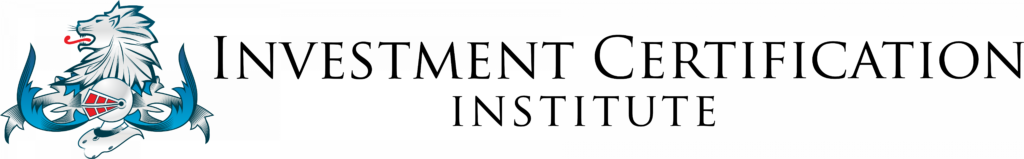Financial Model Setup
The following video is borrowed from our BusinessTraining.com platform and was originally recorded for our financial modeling training program. In the following video, you will learn how to set up a financial model.
Video Transcript/Summary: The strategies and tips provided within this video module include:
- To become a good modeller, you need to understand finance and excel in particular, in addition to being a good listener and good communicator. Math is also an important element and each modeller must bring this together in an elegant, comprehensive, robust and east to use manner. In addition, transparency and flexibility are critical characteristics of the model.
- Model stakeholders expect the model to take their thoughts and translate them into a functioning model, whilst they may also expect you to add way too many bells and whistles, graphs etc.
- Model users will do unexpected things with your model so ensure you can track any changes and there is a backup saved somewhere.
- Things to keep in mind with the model; what is the problem that the model seeks to assist with?; ask questions in order to understand the scope and set expectations correctly; asses the level of detail expected of your model; thoroughly understand the business and all variables and parameters that impact it.
- It is important to know the users of the model. If it is a startup firm, you might have free reign to create a new model but if there is an existing structure in place, you will need to perhaps compromise on certain aspects in order to satisfy all tastes and requirements. Make the model more detailed/simplistic depending on the audience. Typically sticking to the industry norm is advisable. Excels “protect” feature disallows changes in certain cells and should be used.
- Before building the model, spend some time on Global Settings, such as font, font size, number format, decimal places etc. Use a similar scheme for your text and your number values. Consistency in appearance is important in the model.
- There should only be one cell for one input variable and avoid hardcoding numbers in your formulas. Finally, do not overly use hidden or grouped columns or rows and let users see the formulas you’ve used.
Learning how to effectively set up a model is important, I hope that this video has helped you master this skill.
![]() Your friends here at https://investmentcertifications.com
Your friends here at https://investmentcertifications.com