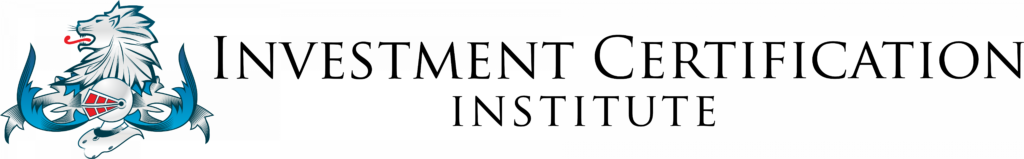The following video is borrowed from our BusinessTraining.com platform and was originally recorded for our financial modeling training program. In the following video, you will learn how to develop financial projections.
Video Transcript/Summary: The strategies and tips provided within this video module include:
- To begin, compile the financial statements for the past 3 years and the past four quarters, which will highlight the line items that are important in the companies business operations, such as growth, margins, inventory, cash-flow and one off factors. Visit https://www.sec.gov/edgar/searchedgar/companysearch.html to search for these filings.
- Once you have developed the Income Statement, Balance Sheet and Cash Flow Statement, create a common size Income Statement, which looks at every line item in the Statement and displays it as a percentage of revenue. From this, projections can be made about future trends.
- The historical data enables investors to make more educated projections about future growth. However, it is also important to study the industry that the company is in and get a sense for how it is expected to grow. Focus on revenue and the common size Income Statement in particular.
- Balance Sheet projections are not as straightforward and require the calculation of a different set of parameters. First calculate the Day Sales Outstanding (DSO) which equals Accounts Receivable / (Sales in the period / Days in the period). Changes in DSO indicate how well the company collects outstanding payments, which directly impacts cash. Needless to say, a declining DSO is preferable as is a DSO which is lower than that of competitors.
- Inventory Turnover is another important Balance Sheet ratio and is equal to the Cost of Goods Sold / Inventory. This ratio reflects how many times you turnover or sell your inventory. A higher turnover is preferable.
- Other important ratios are Working Capital (Current Assets – Current Liabilities), Operating Working Capital ((Current Assets – Cash) – (Current Liabilities – Short term debt)), Current Ratio (Current Assets / Current Liabilities), the Quick Ratio ((Current Assets – Inventory) / Current Liabilities)), Payable Days (Accounts payable / Cost of goods sold), Fixed Asset Turnover (Sales / Net Fixed Assets) and Asset Turnover.
- Profitability and leverage ratios are important, the main ones being Gross Margin % ((Revenue – Cost of Goods Sold) / Revenue), EBIT Margin % ((Earnings before interest and taxes) / Revenue), EBITDA Margin ((Earnings before interest, taxes, depreciation and amortisation) / Revenue), Net Margin % (Net Income / Revenue), Return on Equity (Earnings / Average Equity) and Return on Assets (Earnings / Average Assets).
- Investors also need to consider Debt / Equity, Debt / EBITDA, Net Debt / EBITDA, Times interest earned (EBIT / Interest Expense), EBITDA – Cash / Cash Interest Expense.
I hope that this video has prepared you to develop financial projections.
![]() Your friends here at https://investmentcertifications.com
Your friends here at https://investmentcertifications.com